Configuring Generic HEC
The Generic HTTP Event Collector (HEC) allows you to easily stream logs from Kolide directly to an HTTP endpoint for further processing and storage.
This log destination type is modeled after HTTP Event Collectors available in various log aggregation services. To get an idea how we generally expect an HEC to behave, we suggest reading through Splunk’s documentation on HECs.
Prerequisites
To configure a generic HEC Log Destination, you’ll need a publicly accessible HTTP endpoint that:
- accepts HTTP POST requests with JSON data in the body of the request
- Supports authorization based on an HTTP
Authorizationheader and a shared secret
How to Configure a generic HEC Log Destination
From the Log Destinations list view:
- Click Add New Destination
- Click Generic HEC
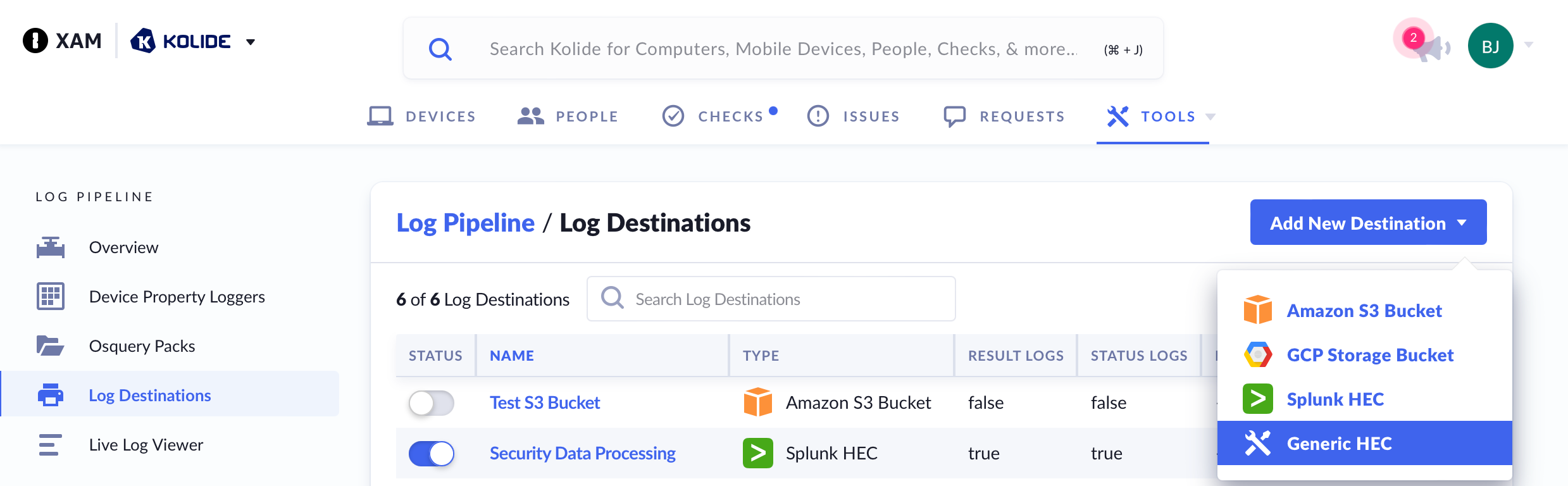
In the configuration modal that appears:
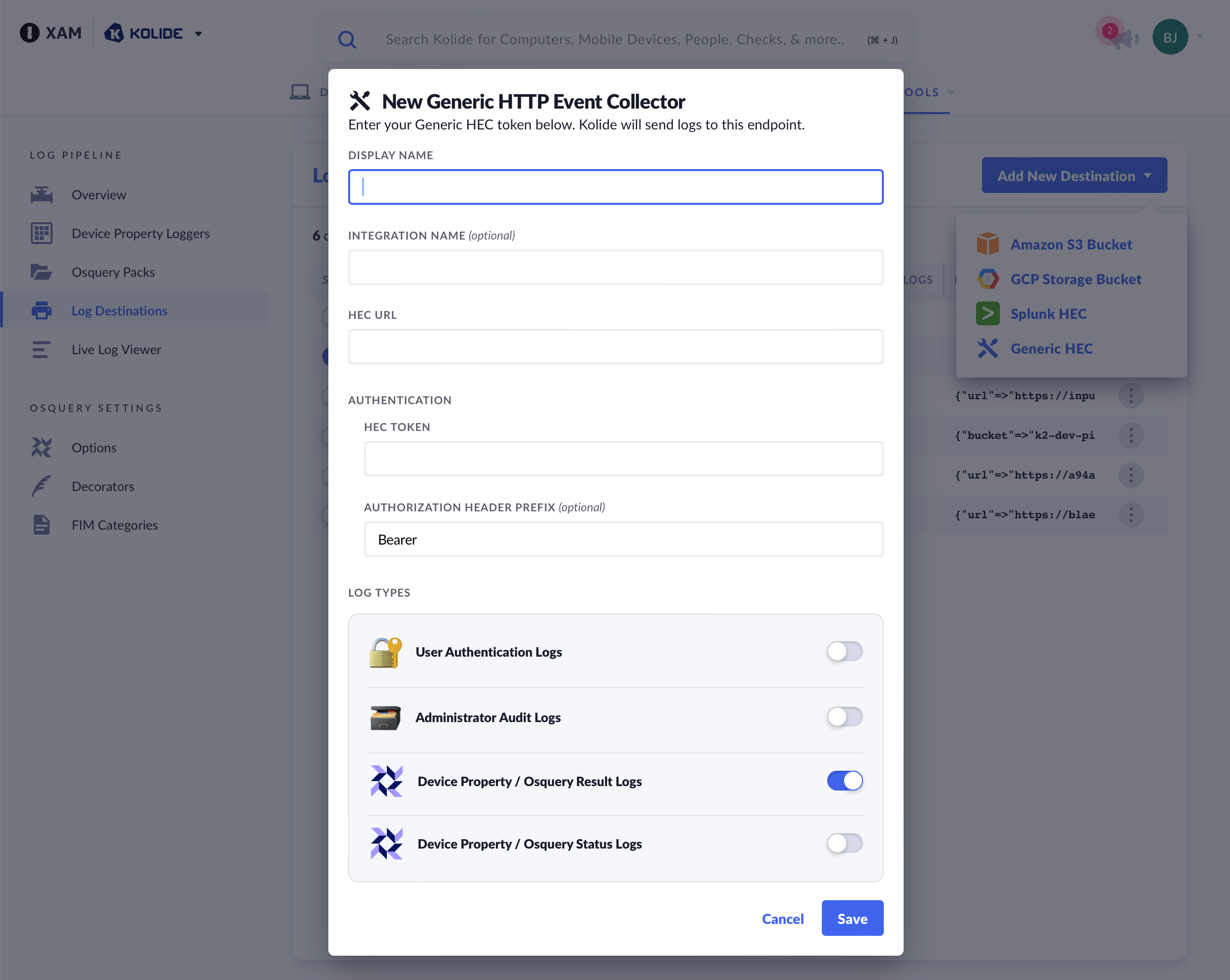
Provide a Display Name for your HEC. This will help you differentiate it from your other configured log destinations.
Provide an Integration Name. This should be the name of the service providing the HTTP endpoint (e.g. )
Provide the URL endpoint for your HEC.
Provide the secret token for your HEC
If your HEC endpoint expects an Authorization prefix other than
Bearer, enter it hereSelect the log types this Log Destination should receive
Click Save
Once you click Save, Kolide will send a test event to your Generic instance. The event should look like this:
{
"key":"<INTEGRATION NAME OR DISPLAY NAME>_kolide_testing",
"ts":1723751668,
"type":"log_destination_test"
}
If your HEC instance does not respond successfully, you will see an error message informing you of the failure.