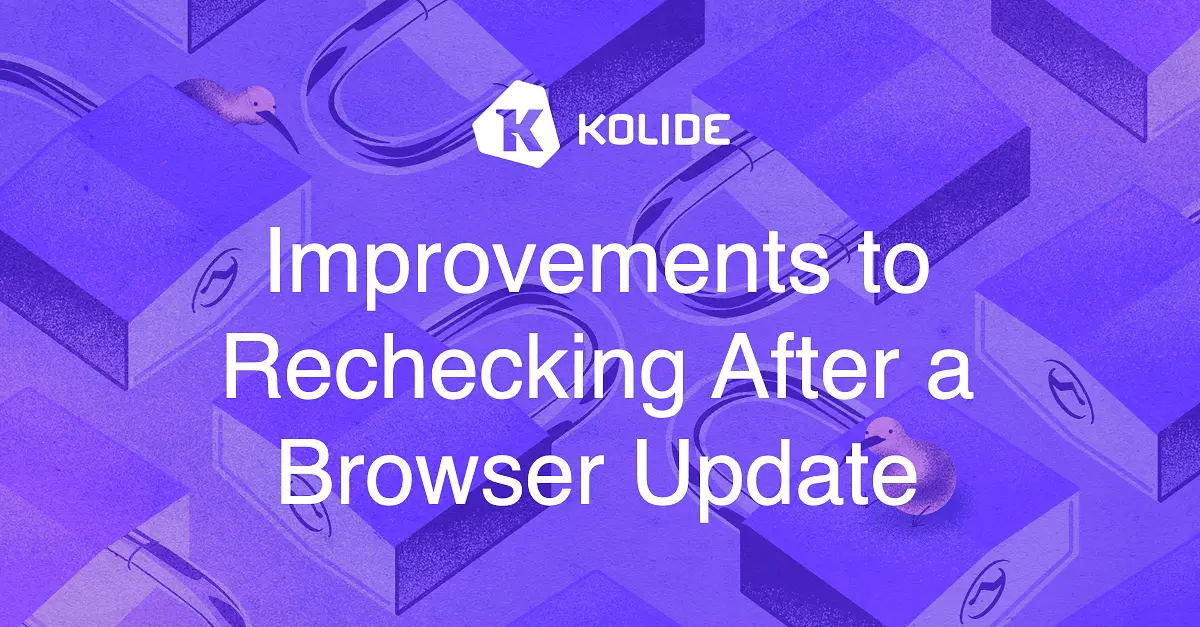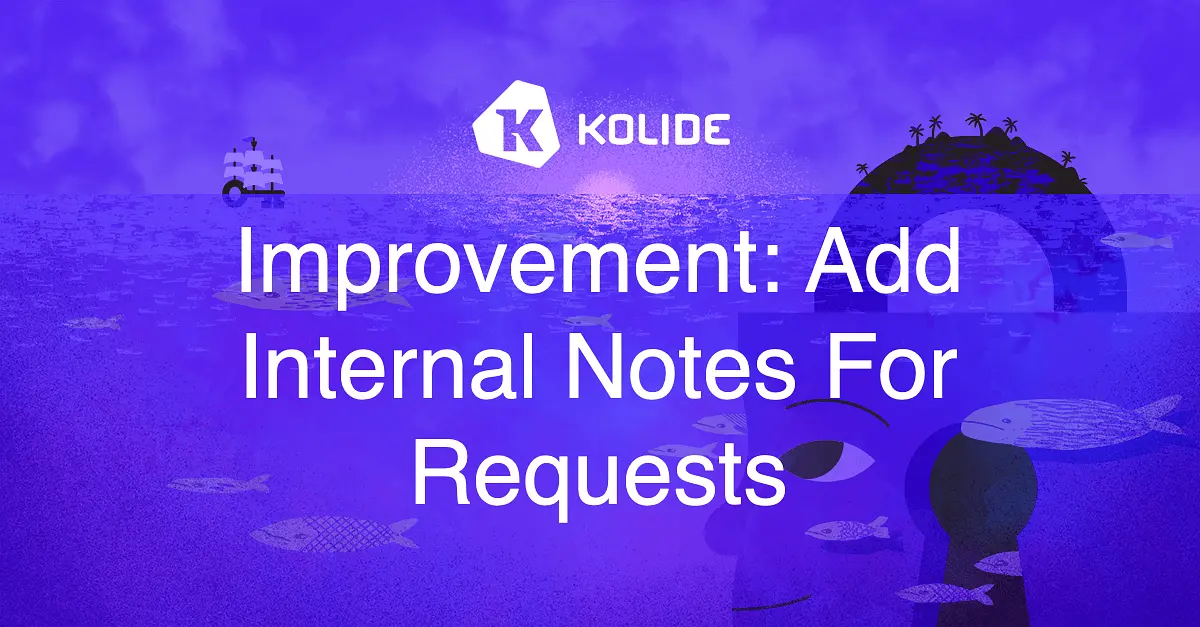Improvements to Rechecking After an OS Update
The most popular checks we have in our catalog are the ones that ensure the operating system has the latest security patches. Whether it’s macOS, Windows, or Linux, gently reminding users to install important security patches with a hard deadline gives them the agency to install them when it’s most convenient. This method produces better outcomes than traditional MDM nagging and forced reboots, and as a result, more IT teams are doubling down on this approach for installing all critical updates.
While this method of using Kolide has worked well, there has been one usability issue that proved challenging to resolve. Previously, when end-users would install an update, it would sometimes take Kolide up to a few hours to realize it. As a result, the next time they attempted to authenticate into an app after an update, Kolide would act like they didn’t fix the problem!
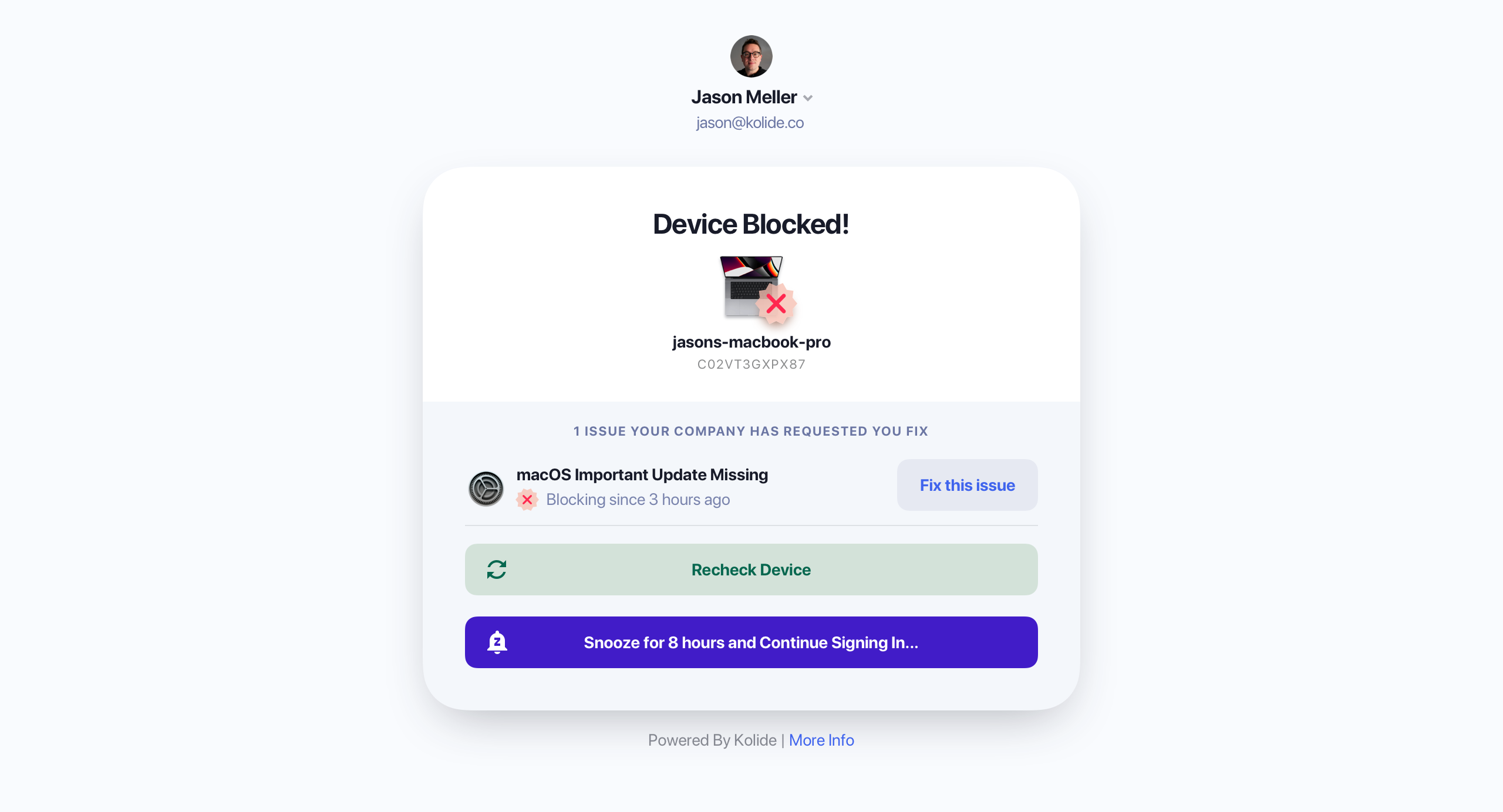
While this misunderstanding by our system is easily resolved by the “Recheck Device” button, it’s not the experience we want users to have after doing what is arguably the most time-consuming and disruptive action they can do to protect their device: installing an update and rebooting.
Thanks to the hardworking folks on our engineering team, I am pleased to report that we now have the ability to prioritize re-running these checks immediately once the agent starts up after a reboot!
In my testing of updating my Mac to macOS 14.5, Kolide knew that my device was updated within 15 seconds of my device restarting. The next time I signed into a Kolide-protected app, I sailed right through the process without having to run a recheck. Perfect!
We’ve added this capability to the following checks:
- macOS - Ensure OS Version Is Supported by Apple
- macOS - Ensure OS Version Is Up-to-date
- Windows - Ensure OS Meets Minimum Version Requirement
- Windows - Ensure OS Version Is Supported by Microsoft
- Windows - Ensure Important OS Updates Are Installed
- Ubuntu - Ensure OS Version Is Supported
- Firefox - Require Firefox Browser to Be Up-to-date
- Google Chrome - Require Chrome Browser to Be Up-to-date
- Brave - Require Brave Browser to Be Up-to-date
In addition, we will also fast-track updating the following Device Properties after a reboot (or agent restart):
- The Device’s Update
- The Agent’s version and osquery version
- The Device’s OS Version
You may be wondering, why also include Browser updates in this behavior? The answer is that for evergreen apps like web browsers, a full reboot is often the only time a user will restart the process to allow these specific apps to correctly update themselves.
We hope that this change improves your end-users’ experience using Kolide, which in this case means not thinking about us at all!