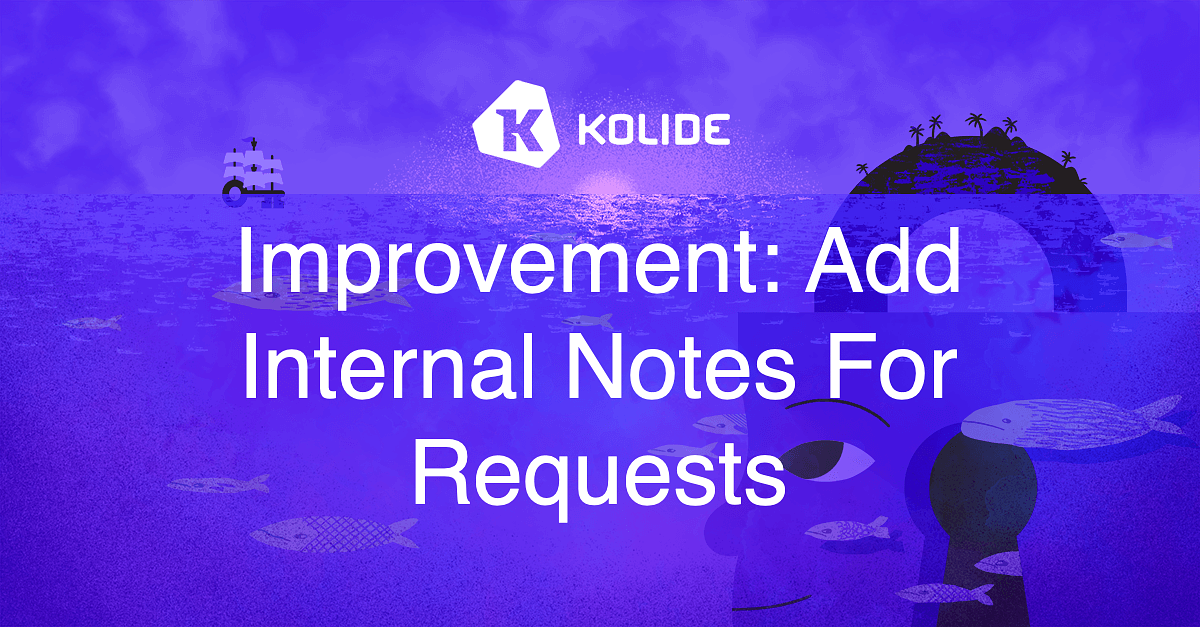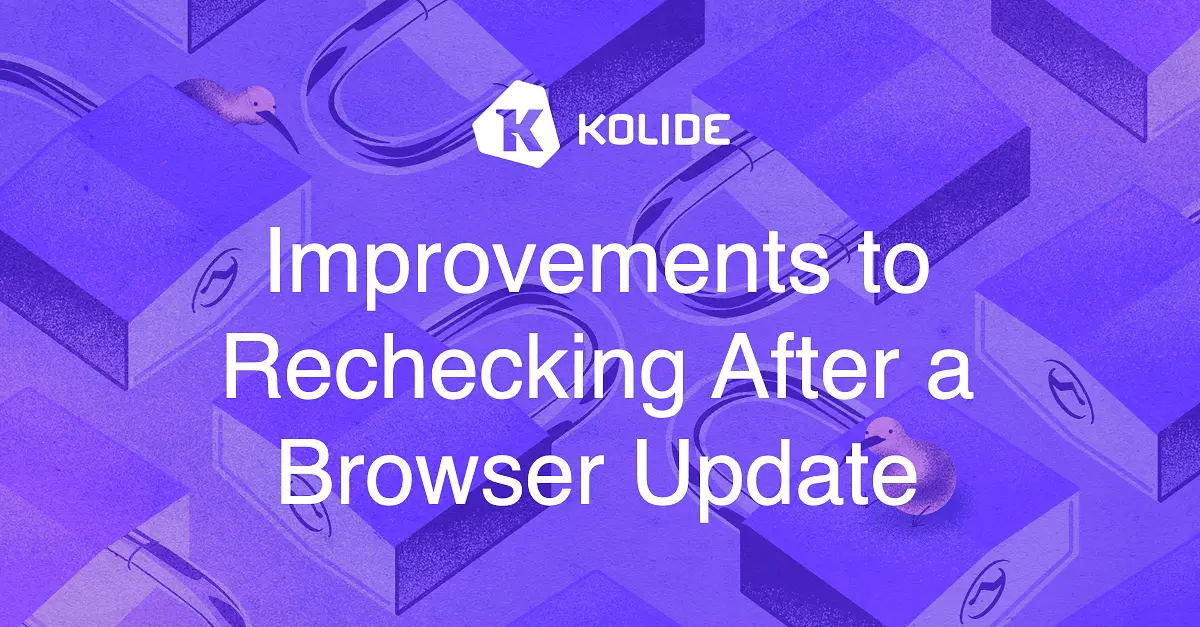Improvement: Add Internal Notes for Requests
Users of Kolide Device Trust can submit two different types of requests to administrators: Device Registration requests and Issue Exemption requests. Administrators have the ability to approve and deny these requests.
Previously, when approving a Device Registration request, you just clicked the approve button, but were not given the opportunity to write why you were approving the request. For Issue Exemptions, you could record why you were approving a request, but if you wanted to look at those notes later, you had to dig them out of the Audit Log.
Today I am happy to announce a few quality of life changes that fix both of these issues, for both types of requests.
Recording an Internal Approval Note
Starting today, you can now record an internal approval note for Device Registration requests. To do so, click the Approve… button, and then enter your internal notes in the modal as shown below.
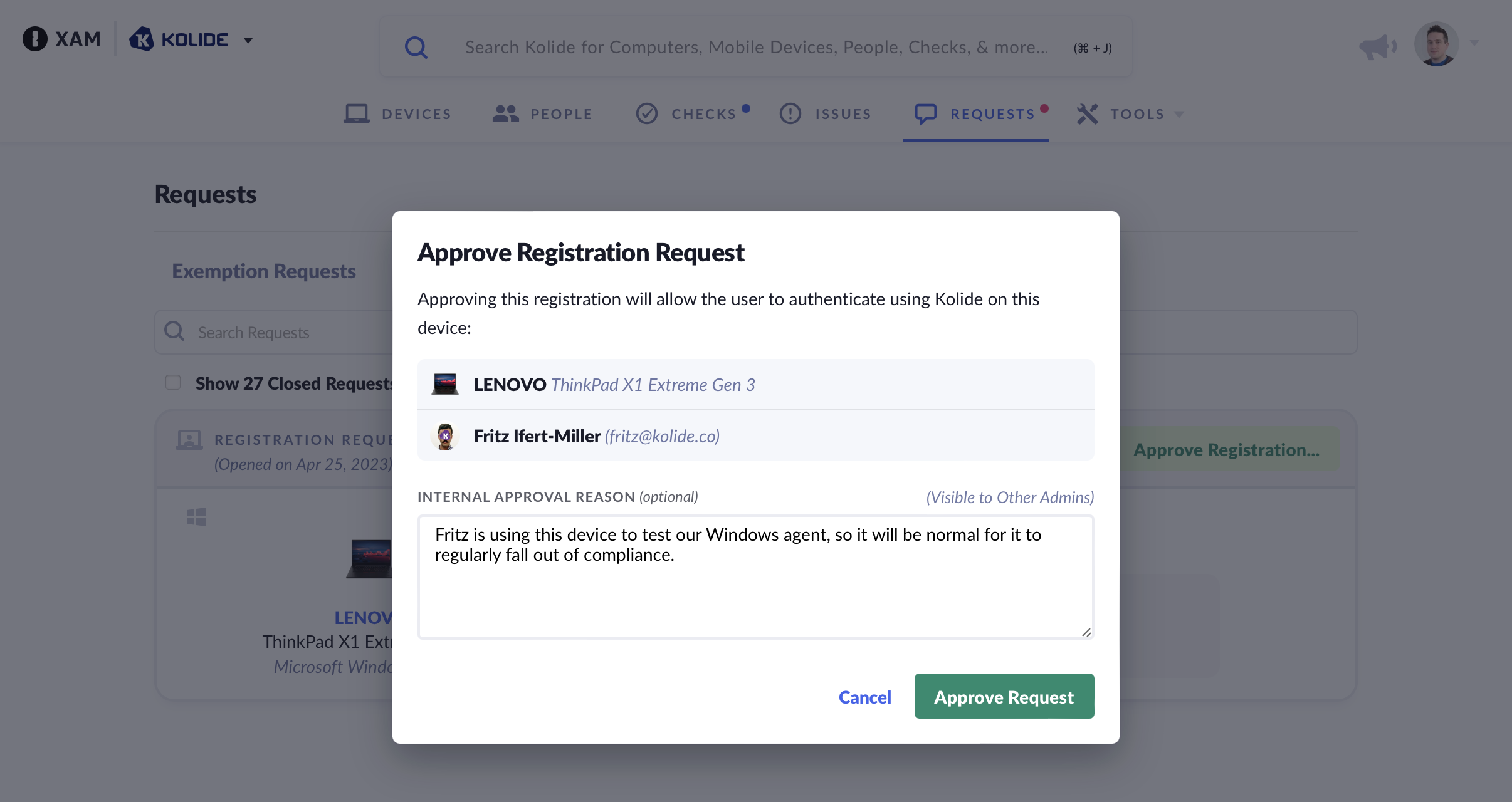
We’ve also updated our registration_requests API so that you can record both types of internal
notes when you programmatically approve or deny the request.
Viewing Notes
Once you’ve added a note (and for all previous internal notes you’ve entered), we now display this information in the request summary. Internal notes appear as a yellow box with an eye with a slash through it to indicate that these notes are only available to be seen by other administrators. As before, these notes also appear in the Audit Log.
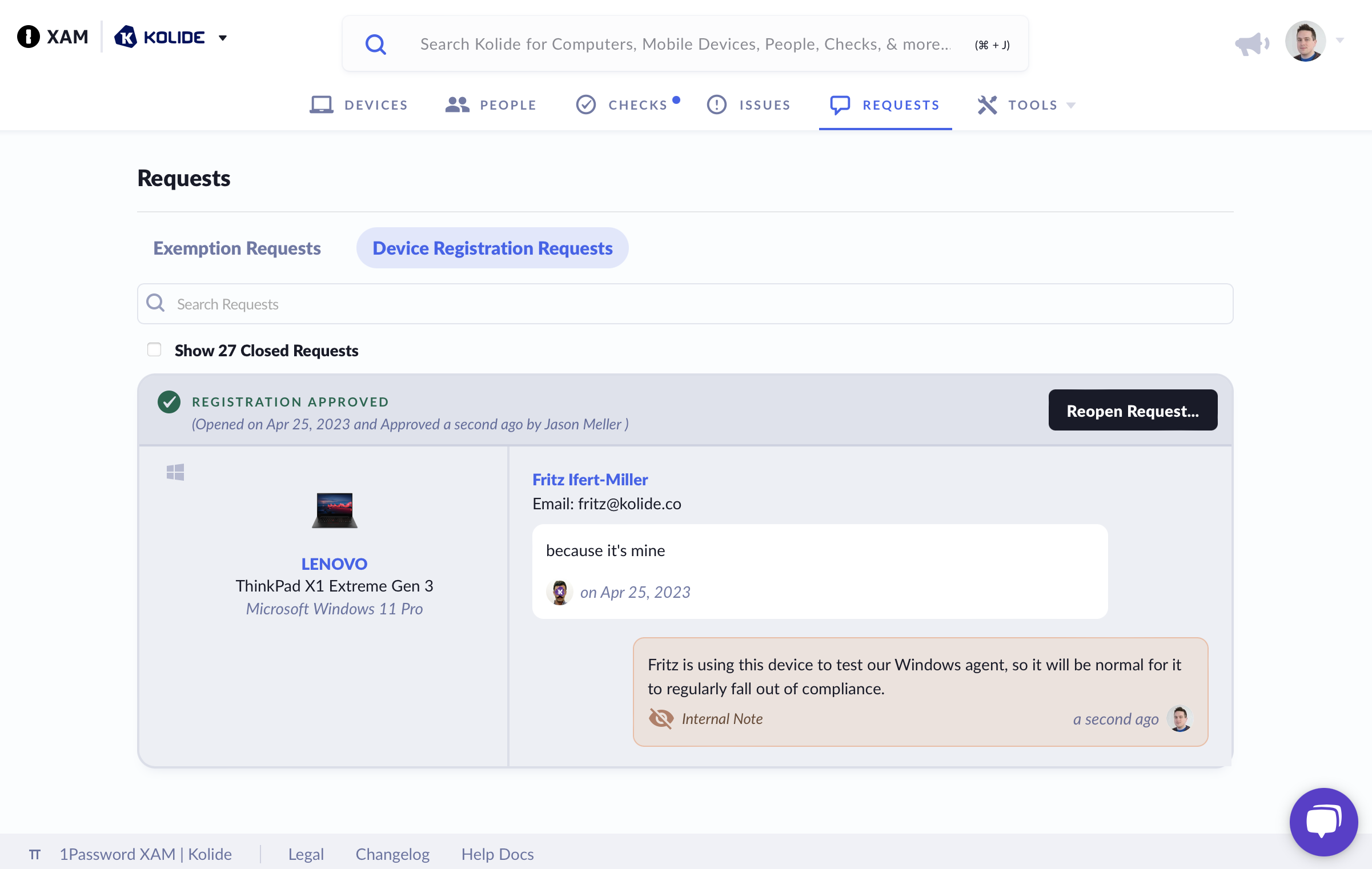
Other Improvements
Some of our customers now have thousands of closed Device Registration and Issue Exemption requests, and we made some adjustments to dramatically increase the speed at which those requests load in the browser, introducing better pagination and other visual improvements to make searching and browsing closed requests much faster.
We hope you enjoy these quality of life changes, and we’re eager to hear your feedback.